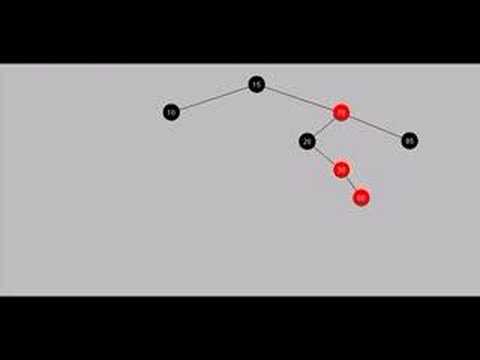Red Black Tree Simulator: Master It Now! [Tips & Tricks]
Data structures represent a fundamental building block in computer science, and understanding them is crucial for efficient algorithm design. Tree data structures, such as red black trees, are essential for maintaining sorted data. Mastering a red black tree simulator allows developers to visualize and better understand the dynamics of this self-balancing binary search tree. Algorithm analysis techniques, therefore, become more intuitive when working with a red black tree simulator, enabling developers to optimize performance and debug effectively.

Image taken from the YouTube channel Michael Sambol , from the video titled Red-black trees in 4 minutes — Intro .
Unveiling the Power of Red-Black Trees
In the vast landscape of computer science, data structures serve as the foundational building blocks for efficient data management. Among these, the Red-Black Tree stands out as a particularly elegant and powerful solution.
Red-Black Trees: A Cornerstone of Efficient Data Management
Red-Black Trees are a type of self-balancing binary search tree that have become indispensable tools for programmers. Their importance stems from their ability to maintain a balanced structure, ensuring optimal performance for various operations.
Self-Balancing and Operational Efficiency
The true genius of Red-Black Trees lies in their self-balancing properties. Unlike traditional binary search trees, which can degenerate into linear structures in worst-case scenarios, Red-Black Trees automatically adjust their shape to maintain balance.
This self-balancing mechanism guarantees logarithmic time complexity (O(log n)) for essential operations like search, insertion, and deletion. This efficiency makes them ideal for applications where speed and reliability are paramount.
Leveraging a Red-Black Tree Simulator for Enhanced Understanding
Understanding the intricacies of Red-Black Trees can be challenging, especially for beginners. A red black tree simulator provides a invaluable visual aid.
These simulators allow users to interactively explore the behavior of Red-Black Trees. This helps users to observe how rotations and color changes maintain balance during insertions and deletions. This interactive experience significantly enhances the learning process.
By visualizing the abstract concepts, learners can develop a deeper, more intuitive understanding of the underlying algorithms.
The Importance of Balancing: From BSTs to Red-Black Trees
To fully appreciate the significance of Red-Black Trees, it's helpful to understand their relationship with Binary Search Trees (BSTs). While BSTs offer a simple and intuitive way to organize data, they are susceptible to imbalance.
In the worst-case scenario, a BST can become a skewed, linear structure, resulting in O(n) time complexity for search operations. This is where the self-balancing properties of Red-Black Trees become crucial.
Red-Black Trees address the limitations of BSTs by introducing specific rules and operations that ensure a balanced structure, guaranteeing logarithmic time complexity even in the most challenging scenarios.
The transition from simple BSTs to self-balancing Red-Black Trees highlights the importance of balancing in maintaining efficient data structures.
To fully appreciate the significance of Red-Black Trees, it's essential to understand the rules that govern their structure and behavior. These rules, seemingly simple on the surface, are the key to their self-balancing magic and, consequently, their exceptional performance.
Core Principles: A Deep Dive into Red-Black Tree Properties
The foundation of a Red-Black Tree's efficiency lies in its strict adherence to a specific set of properties. These properties ensure that the tree remains reasonably balanced, preventing the worst-case scenarios that can plague traditional Binary Search Trees. Let's examine these core principles in detail.
The Five Tenets of Red-Black Trees
Every Red-Black Tree must adhere to the following five properties to maintain its balance and guarantee logarithmic time complexity for its operations:
- Nodes are either red or black: This seemingly simple color attribute is crucial. The color assignments are carefully managed during insertion and deletion to maintain balance. The colors are used as indicators during the self-balancing processes.
- The root is always black: This property ensures that the tree has a solid, stable base. Regardless of insertions or deletions, the root node must always remain black.
- All leaves (NIL) are black: In Red-Black Trees, leaves are special NIL nodes, often represented as null pointers. These NIL nodes are always considered black. This simplifies the balancing algorithms. These also ensure that every node technically has two children.
- If a node is red, then both its children are black: This is perhaps the most crucial property for maintaining balance. It prevents long chains of red nodes, which could lead to imbalance. This constraint forces a certain distribution of black nodes.
- Every path from a given node to any of its descendant NIL nodes contains the same number of black nodes: This property ensures that the tree is balanced in terms of "black height." The black height is the number of black nodes on any path from a node (but not including the node itself) to a leaf. This uniform black height across all paths is the cornerstone of logarithmic performance.
The Importance of Balance
These properties work in concert to enforce a crucial balancing act. Consider what happens when these rules are violated. If a red node has a red child, or if paths have drastically different numbers of black nodes, the tree can become severely unbalanced.
An unbalanced tree can lead to a linear search time, defeating the purpose of using a binary search tree in the first place. The self-balancing mechanisms of Red-Black Trees, triggered by these property violations, are what maintain the desired O(log n) performance.
The self-balancing mechanisms of Red-Black Trees revolve around rotations and color changes. Rotations rearrange the tree's structure, while color changes alter the node attributes. Both of these operations work to restore the Red-Black Tree properties after an insertion or deletion.
Algorithm Analysis and Efficiency
Algorithm analysis is critical for understanding why Red-Black Trees are so effective. While other self-balancing trees exist (like AVL trees), Red-Black Trees offer a good compromise between balancing effort and performance.
Through careful mathematical analysis, we can prove that the height of a Red-Black Tree is always logarithmic in the number of nodes. This logarithmic height is what guarantees the O(log n) time complexity for search, insertion, and deletion.
Compared to other data structures, such as unsorted arrays (O(n) search) or even potentially unbalanced Binary Search Trees (O(n) worst-case search), Red-Black Trees offer a significant advantage in terms of performance.
The efficiency of Red-Black Trees makes them ideal for applications where speed and reliability are paramount, such as operating systems, databases, and high-performance libraries. Their careful balance of structural constraints and algorithmic adjustments is a testament to the power of thoughtful data structure design.
Hands-On Learning: Leveraging the Red-Black Tree Simulator
Having meticulously explored the core tenets that govern Red-Black Trees, the next logical step is to transition from theoretical understanding to practical application. This is where the Red-Black Tree simulator becomes an invaluable tool, bridging the gap between abstract concepts and concrete visualization.
Data Structure Simulation: A Gateway to Mastery
Data structure simulation is a potent educational technique, particularly when dealing with complex algorithms like those found in Red-Black Trees. It moves beyond static diagrams and textual explanations, providing an interactive environment where learners can actively engage with the data structure.
Why Simulation Matters
The beauty of simulation lies in its ability to bring abstract concepts to life. Instead of passively reading about rotations and color flips, users can witness these operations firsthand, solidifying their understanding in a way that traditional methods often fail to achieve. It's akin to learning to ride a bike; theory is helpful, but practical experience is essential.
Unlocking the Power of the Red-Black Tree Simulator
A red black tree simulator offers a multifaceted approach to learning, allowing users to explore the intricacies of the data structure through various interactive features.
Visualizing Insertion and Deletion
The primary function of a simulator is to visually represent the insertion and deletion processes. As nodes are added or removed, the simulator dynamically updates the tree's structure, showcasing how the algorithm maintains balance. This visual feedback is crucial for understanding the consequences of each operation.
Observing Rotations and Color Changes
The self-balancing mechanism of a Red-Black Tree relies heavily on rotations and color changes. The simulator allows users to meticulously observe these actions, providing insights into why they are necessary and how they contribute to the tree's overall equilibrium.
Experimenting with Input Sequences
One of the most powerful features of a simulator is the ability to experiment with different input sequences. By varying the order and values of the data being inserted, users can observe how the tree adapts and restructures itself to maintain its properties. This experimentation fosters a deeper understanding of the algorithm's robustness and adaptability.
The Benefits of Algorithm Visualization
Algorithm visualization is a cornerstone of effective computer science education. It transforms complex code into understandable visual representations, making it easier to grasp the underlying logic and mechanics.
Seeing is Believing
With Red-Black Trees, understanding the what is not enough; it's crucial to understand the how and why. Algorithm visualization provides this crucial context, allowing learners to connect the abstract properties of the tree to its concrete behavior.
Deepening Intuition
By visualizing the operations of a Red-Black Tree, learners develop an intuition for how the algorithm works. This intuition is invaluable for debugging code, optimizing performance, and applying the data structure to real-world problems.
Simulator Essentials: Key Features for Effective Learning
Having witnessed how a Red-Black Tree simulator brings abstract concepts to life, we must now turn our attention to what constitutes an effective simulator. Not all simulators are created equal, and understanding the key features that distinguish a high-quality tool is crucial for maximizing learning outcomes. A well-designed simulator can significantly enhance comprehension, while a poorly designed one can lead to confusion and frustration.
The Hallmarks of an Effective Simulator
An effective Red-Black Tree simulator transcends mere visual representation; it embodies a thoughtfully crafted learning environment. It should empower users to not only observe but also actively engage with the intricacies of the data structure.
Clear and Intuitive Tree Visualization
The visual representation of the Red-Black Tree is paramount. The simulator should present the tree in a clear, uncluttered manner, with easily distinguishable nodes and connections. Color-coding is essential, with red and black nodes clearly differentiated. The layout should dynamically adjust as the tree grows and shrinks, maintaining readability. Furthermore, consider the representation of NIL nodes (leaves); they should be explicitly displayed to avoid ambiguity.
Step-by-Step Animation of Operations
A static representation is insufficient for grasping the dynamic nature of Red-Black Tree operations. The simulator must offer a step-by-step animation of insertion, deletion, and balancing procedures. Each step, including rotations and color changes, should be clearly visualized, allowing users to trace the algorithm's execution. Pausing, rewinding, and fast-forwarding functionalities are invaluable for in-depth analysis.
Options for Controlling Simulation Speed
Learning occurs at different paces. An effective simulator caters to this by providing options to control the speed of the simulation. Beginners may benefit from slower speeds, allowing them to meticulously examine each step. More advanced users may prefer faster speeds for quickly verifying their understanding or exploring complex scenarios.
Ability to Handle a Wide Range of Input Data
The simulator's robustness hinges on its ability to handle diverse input data. It should gracefully accommodate various data types (integers, strings, etc.) and a wide range of input sequences, including edge cases and large datasets. The ability to generate random input data is also highly desirable for testing and exploration.
User-Friendly Interface and Controls
Usability is paramount. The simulator should feature an intuitive interface that is easy to navigate, even for novice users. Controls for insertion, deletion, and other operations should be readily accessible and clearly labeled. A well-designed interface minimizes the cognitive load, allowing users to focus on learning the underlying concepts rather than struggling with the tool itself. Clear feedback mechanisms, such as informative messages and error handling, are also crucial for a positive user experience.
Reputable Resources: GeeksforGeeks and Beyond
Numerous online resources offer Red-Black Tree simulators. GeeksforGeeks stands out as a particularly valuable platform, providing access to well-designed simulators and comprehensive explanations of Red-Black Tree algorithms. However, it is prudent to explore other reputable sources as well, comparing features and interfaces to identify the simulator that best aligns with individual learning preferences. Look for simulators that are actively maintained and updated, ensuring compatibility with modern browsers and operating systems.
Mastering the Simulator: Tips and Tricks for Red-Black Tree Proficiency
Having laid the groundwork for understanding the essential features of a Red-Black Tree simulator, let's explore how to leverage this tool for optimal learning. It's not enough to simply observe the animations; active engagement and thoughtful experimentation are key to truly mastering this complex data structure. The following tips and tricks will guide you in using the simulator to deepen your understanding and achieve proficiency with Red-Black Trees.
Starting Simple: Building a Foundation
Begin your journey with small, simple input sequences. Instead of immediately overwhelming yourself with complex datasets, focus on understanding the basic operations. Insert a few nodes in ascending order, then descending. Observe how the tree structure adapts to maintain its balance.
Pay close attention to the simulator's visual cues, especially the color changes of the nodes and the rotations performed. These are the fundamental mechanisms that guarantee the Red-Black Tree's logarithmic time complexity. Starting with simple inputs allows you to isolate and understand each operation in a controlled environment.
Deciphering the Dance: Color Changes and Rotations
The color changes and rotations within a Red-Black Tree are not arbitrary; they are carefully orchestrated to maintain the tree's crucial properties. Each time a node is inserted or deleted, the algorithm might need to adjust the colors of certain nodes or perform rotations to rebalance the structure.
Pay meticulous attention to which nodes are being recolored and why. Observe the conditions that trigger left and right rotations. Understanding these mechanisms is essential for grasping the inner workings of the Red-Black Tree algorithm. The simulator makes this process transparent, allowing you to visualize the logic behind each step.
Order Matters: Exploring Input Sequences
Experiment with different input orders to see how they influence the tree's structure. Inserting data in ascending order, descending order, and random order will result in vastly different tree configurations.
By observing these variations, you gain a deeper appreciation for the self-balancing properties of Red-Black Trees. You'll see how the algorithm dynamically adapts to maintain a balanced structure, regardless of the input pattern.
This exploration highlights the algorithm's robustness and efficiency.
Debugging Aid: From Simulation to Implementation
The simulator can be an invaluable tool for debugging your own Red-Black Tree implementations. If you are writing your own code, use the simulator to generate expected outcomes for specific input sequences.
Then, compare the simulator's behavior to your code's behavior. If there are discrepancies, carefully analyze the steps in the simulator to pinpoint the source of the error in your implementation. This process reinforces your understanding of the algorithm and improves your coding skills.
Predicting Behavior: Algorithm Analysis and the Simulator
Link your observations within the simulator to the underlying algorithm analysis. Understanding the theoretical time complexity of Red-Black Tree operations (O(log n)) will allow you to predict the simulator's behavior as the input size increases.
Can you anticipate the number of rotations and color changes based on the input sequence? This predictive ability demonstrates a deeper understanding of the algorithm's performance characteristics. Use the simulator to test your predictions and refine your intuition.
Bridging Theory and Practice: Visualization and Education
Finally, consciously relate the visualizations provided by the simulator to the theoretical concepts you've learned in your Computer Science education. The simulator is not simply a visual aid; it's a bridge connecting abstract theory with concrete practice.
By actively connecting the visual representations with the underlying principles, you'll solidify your understanding of Red-Black Trees and their role in computer science. This integrated approach is key to mastering this fundamental data structure.
Deciphering these visual cues is paramount, but it only scratches the surface. To truly harness the power of Red-Black Trees, we must move beyond basic operations and explore their advanced applications and underlying mechanics.
Beyond the Basics: Advanced Techniques and Real-World Applications
Red-Black Trees, far from being just a theoretical construct, are essential components in numerous real-world systems. Their self-balancing nature makes them ideal for scenarios where data is frequently inserted, deleted, and searched, guaranteeing consistent performance regardless of data volatility. Let's delve into the practical implementations of this powerful data structure and explore the sophisticated algorithms that underpin its efficiency.
Red-Black Trees in Action: Real-World Applications
Red-Black Trees have found homes in diverse fields due to their reliable performance. Let's examine how they're applied within operating systems, database management systems, and programming languages.
Operating Systems: Process Scheduling
Operating systems leverage Red-Black Trees in process scheduling to efficiently manage and prioritize tasks. The tree structure enables the OS to quickly find the next process to run based on priority or other scheduling criteria. Their ability to maintain order dynamically ensures that high-priority processes receive timely attention without excessive overhead.
Databases: Indexing
Databases commonly use Red-Black Trees to implement indexes. Indexes dramatically speed up data retrieval by creating a sorted structure that allows the database to locate specific records quickly. The self-balancing nature of Red-Black Trees ensures that index lookups remain fast even as the database grows and changes over time, a critical factor for maintaining database performance.
Programming Languages: Set and Map Implementations
Many programming languages implement sets and maps (dictionaries) using Red-Black Trees. For example, C++'s std::set and std::map are often implemented using Red-Black Trees. This choice provides logarithmic time complexity for insertion, deletion, and search operations, making these data structures highly efficient for a wide range of applications.
Diving Deeper: Self-Balancing Algorithms and Simulator Assistance
While the simulator provides a good basis for grasping the core principles, understanding advanced self-balancing algorithms is crucial for truly mastering Red-Black Trees.
These algorithms ensure that the tree maintains its balance property, preventing worst-case scenarios that would degrade performance to linear time. The simulator can be used to visualize how these algorithms work in practice. By stepping through insertion and deletion operations, you can observe the rotations and color changes that maintain the tree's balanced structure.
Simulators as Tools for Advanced Understanding
Simulators are not merely tools for beginners. They can also be invaluable for experienced developers seeking to understand the nuances of Red-Black Tree implementations. By using the simulator to experiment with different scenarios and edge cases, you can gain a deeper appreciation for the complexity of these algorithms and how they contribute to the overall performance of the data structure.
Through hands-on interaction and visualization, the simulator helps bridge the gap between theoretical knowledge and practical implementation, thereby accelerating the path to expertise.
Video: Red Black Tree Simulator: Master It Now! [Tips & Tricks]
Red Black Tree Simulator FAQs
This FAQ section aims to answer common questions regarding using a red black tree simulator, especially as discussed in the tips and tricks guide. We hope this clarifies any lingering doubts.
What are the main benefits of using a Red Black Tree Simulator?
A red black tree simulator lets you visualize how red black trees work. It helps you understand insertions, deletions, and rotations by showing the step-by-step process graphically. This visual learning can be more effective than simply reading about the algorithms.
How can a red black tree simulator improve my understanding of balancing?
Red black trees require complex balancing operations to maintain their efficiency. A simulator allows you to see exactly how these rotations and color flips are performed to keep the tree balanced after insertions and deletions. This visual reinforcement is key to grasping the balancing rules.
What specific features should I look for in a good red black tree simulator?
Look for simulators that allow you to insert and delete custom values. The ability to step through each operation, highlighting the nodes being affected, is also crucial. Furthermore, a visual representation of the tree properties being maintained is helpful.
Are there any common mistakes I should avoid when using a red black tree simulator?
A common mistake is not experimenting with a variety of input sequences. Try inserting and deleting values in different orders to see how the tree adapts. Also, pay attention to edge cases, such as inserting duplicate values (if allowed by the simulator). Remember that even the best red black tree simulator requires careful experimentation to master its complexities.