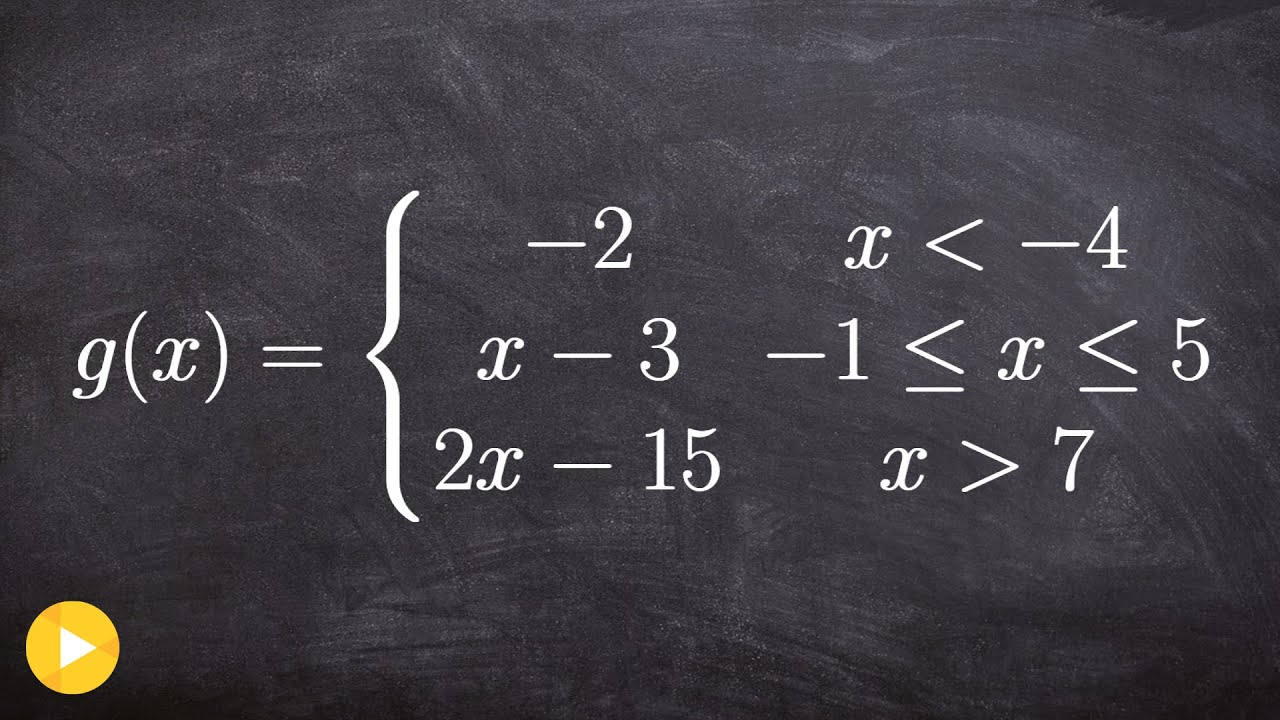Piecewise Function LaTeX: Mastering Equations
The expression of mathematical relationships often demands tools capable of representing conditional definitions, a challenge elegantly addressed through piecewise functions. LaTeX, a powerful typesetting system, furnishes the necessary environment for articulating these functions with precision and clarity. The intricacies of rendering such functions, however, necessitate a mastery of specific LaTeX commands, particularly those found within the amsmath package, widely utilized by institutions like MIT for academic publications. Effective utilization of amsmath commands allows a practitioner to delineate a piecewise function in LaTeX, expressing varied mathematical rules applicable over distinct intervals; this enables accurate documentation, notably within contexts requiring adherence to stringent formatting guidelines, such as those mandated by the American Mathematical Society (AMS).

Image taken from the YouTube channel The Math Sorcerer , from the video titled How to Make a Piecewise Function in LaTeX (with two pieces) .
Understanding Piecewise Functions: Definition, Relevance, and Accurate Representation
Piecewise functions represent a powerful tool in mathematical modeling.
They allow us to describe relationships that change behavior across different intervals of their input.
This section establishes a foundational understanding of piecewise functions. It explores their definition, their role in real-world modeling, and the critical importance of accurate representation, setting the stage for their subsequent expression in LaTeX.
Defining the Piecewise Function
A piecewise function, fundamentally, is a function defined by multiple sub-functions.
Each of these sub-functions applies only over a specific interval within the function's domain.
Think of it as a set of instructions: depending on the input value, a different rule (sub-function) is applied to determine the output.
This contrasts with elementary functions like polynomials or exponentials, which have a uniform rule applicable to their entire domain.
Modeling Real-World Scenarios
Piecewise functions are indispensable for modeling phenomena where behavior shifts abruptly or changes smoothly across distinct regions.
Consider, for example, a tax bracket system. The tax rate applied to income changes at specific income thresholds, creating a piecewise relationship between income and tax liability.
Another example is the velocity of an object experiencing friction that changes depending on whether the object is in motion or at rest.
Engineering, physics, economics, and computer science all rely on piecewise functions to represent complex systems accurately.
The Importance of Accurate Representation
Accuracy and clarity are paramount when working with piecewise functions.
Ambiguity in notation can lead to misinterpretation and erroneous results, especially when these functions are used in calculations or simulations.
A well-defined piecewise function includes:
- Each sub-function.
- Its corresponding domain interval.
- A clear indication of the boundary conditions (i.e., what happens at the points where the intervals meet).
Domain, Range, and Interpretation
Understanding the domain and range of a piecewise function is crucial for interpreting its behavior. The domain consists of all possible input values. Each input value must fall within one, and only one, of the defined intervals. The range represents all possible output values.
Careful analysis of the domain and range allows us to predict the function's behavior and identify any potential discontinuities or other interesting features.
Piecewise Functions and Conditional Logic
The intervals defining a piecewise function's domain are intrinsically linked to conditional statements.
Essentially, each sub-function is associated with a condition: "if x is in interval A, then use sub-function f(x); if x is in interval B, then use sub-function g(x)," and so on.
This conditional logic directly translates into the mathematical notation used to represent the function and is key to understanding its structure and behavior.
LaTeX Basics: Your Gateway to Mathematical Typesetting
Understanding Piecewise Functions: Definition, Relevance, and Accurate Representation. Piecewise functions represent a powerful tool in mathematical modeling. They allow us to describe relationships that change behavior across different intervals of their input. This section establishes a foundational understanding of piecewise functions. It explores the necessity of using precise mathematical notation for their effective communication. Therefore, mastering a reliable typesetting system is paramount. LaTeX emerges as the quintessential choice for achieving this precision.
LaTeX is more than just a word processor; it's a sophisticated typesetting system designed with mathematical notation at its core. This section will briefly introduce LaTeX. It emphasizes its advantages and its central role in producing scholarly and technical documents.
LaTeX: A Typesetting System for the Sciences
LaTeX distinguishes itself from conventional word processors through its markup-based approach. Authors focus on content and logical structure. LaTeX handles formatting and layout automatically, ensuring consistency and professional-quality output.
Specifically designed for mathematical expressions, LaTeX excels in rendering complex equations, symbols, and notations with unparalleled accuracy. The system’s capacity to produce visually consistent and mathematically sound documents has cemented its position as the preferred tool for researchers, academics, and professionals in STEM fields.
Advantages Over Traditional Word Processors
Traditional word processors often fall short when dealing with intricate mathematical formulas. They struggle to maintain consistent formatting. LaTeX, on the other hand, is engineered for such tasks. It offers a robust environment for creating complex mathematical documents.
-
Accuracy and Consistency: LaTeX ensures that every symbol, equation, and formula is rendered precisely and consistently throughout the document.
-
Control Over Formatting: Users can define document-wide styles and templates, ensuring a uniform appearance across large projects.
-
Version Control and Collaboration: LaTeX files are plain text, which makes them ideal for version control systems like Git. This is vital for collaborative projects.
-
Cross-Platform Compatibility: LaTeX documents can be compiled on any operating system, guaranteeing consistent results regardless of the user's platform.
The Cornerstone of Academic and Technical Documentation
In academic and technical fields, the clarity and accuracy of documentation are paramount. LaTeX provides the tools to meet these high standards. Its ability to render mathematical notation with precision and consistency makes it invaluable for producing publications, reports, and theses.
LaTeX is the de facto standard for many scientific journals and conferences. Submitting work in LaTeX often streamlines the publication process, because it guarantees that the final product meets the publisher's formatting requirements. By mastering LaTeX, researchers and academics gain a significant advantage in disseminating their work effectively. They also position themselves within the broader scientific community.
Ultimately, LaTeX is a powerful tool for anyone serious about producing high-quality documents. Mastering the basics of LaTeX unlocks the ability to communicate complex ideas clearly and effectively. This is a skill that is essential for success in many academic and professional fields.
Essential LaTeX Packages and the cases Environment
LaTeX Basics: Your Gateway to Mathematical Typesetting
Understanding Piecewise Functions: Definition, Relevance, and Accurate Representation. Piecewise functions represent a powerful tool in mathematical modeling. They allow us to describe relationships that change behavior across different intervals of their input. This section establishes a foundational understanding of how LaTeX packages, particularly amsmath, and the cases environment work together to elegantly define these functions.
To effectively typeset piecewise functions in LaTeX, you need to leverage specific packages and environments designed for mathematical expressions. The amsmath package is essential for enhancing LaTeX's mathematical capabilities, and the cases environment provides the structural framework for defining piecewise functions.
The Role of the amsmath Package
The amsmath package significantly expands LaTeX's ability to handle complex mathematical expressions. It provides a wide array of commands and environments that are crucial for advanced mathematical typesetting.
This package introduces enhanced equation environments, improved spacing control, and additional symbols, making it a cornerstone for any document involving mathematical notation.
Utilizing \usepackage{amsmath}
To incorporate the amsmath package into your LaTeX document, you must include the command \usepackage{amsmath} in the preamble. This command activates the package, making its features available throughout the document.
The preamble is the section of the LaTeX document before the \begin{document} command. Loading amsmath ensures that you can use environments and commands that are not part of the basic LaTeX distribution.
Introducing the cases Environment
The cases environment, provided by the amsmath package, is specifically designed for defining piecewise functions. It allows you to clearly represent a function that is defined by different expressions over different intervals.
The environment automatically generates the large curly brace that is characteristic of piecewise function notation.
Functionality and Purpose
The cases environment uses a specific syntax to define the different "cases" of the function. Each case consists of two parts: the function expression and the condition under which that expression applies.
These parts are separated by an ampersand (&), which ensures proper alignment. Each case is placed on a new line, separated by a double backslash (\). The structure is as follows:
\begin{cases}
expression1 & condition1 \\
expression2 & condition2 \\
...
\end{cases}
This syntax ensures that the function expressions and their corresponding conditions are neatly aligned, making the piecewise function easy to read and understand. The cases environment is pivotal for presenting piecewise functions with clarity and precision.
Advanced Alignment with the array Package
While the cases environment is sufficient for most piecewise function definitions, there are instances where more advanced custom alignment is needed. In such cases, the array package can be a valuable tool.
The array environment allows you to create tables with custom column specifications, providing greater control over alignment and formatting.
By combining array with the mathematical capabilities of amsmath, you can achieve highly customized piecewise function representations. Using the array environment in conjunction with amsmath gives you the flexibility to handle even the most complex formatting requirements, ensuring your piecewise functions are displayed with the utmost clarity and precision.
Syntax and Commands: Crafting Your Piecewise Function
Building upon the foundational understanding of the cases environment, the next crucial step lies in mastering the specific syntax and commands that enable the precise construction of piecewise functions. These elements are the building blocks that dictate the function's visual structure and mathematical accuracy within the LaTeX document.
The Ampersand (&): Aligning Function Pieces and Conditions
The ampersand symbol (&) serves as the primary alignment tool within the cases environment. Its function is to create distinct columns that ensure the vertical alignment of the function's expressions and their corresponding conditions. Without the proper use of &, the resulting piecewise function would appear disorganized and difficult to interpret.
Consider the following example:
f(x) =
\begin{cases}
x^2 & \text{if } x < 0 \\
0 & \text{if } x = 0 \\
x & \text{if } x > 0
\end{cases}
In this instance, the ampersand separates the function's expression (e.g., x^2, 0, x) from its defining condition (e.g., x < 0, x = 0, x > 0). This ensures that all the expressions are aligned in one column and all the conditions are aligned in another, enhancing readability.
Line Breaks (\): Separating the Pieces
The double backslash (\) command is essential for demarcating the different segments of the piecewise function. It instructs LaTeX to begin a new line within the cases environment, thereby separating each function expression and its corresponding condition into its own row.
Returning to the previous example, the \\ command is used after each condition:
f(x) =
\begin{cases}
x^2 & \text{if } x < 0 \\
0 & \text{if } x = 0 \\
x & \text{if } x > 0
\end{cases}
Without the \\ command, LaTeX would attempt to render all the expressions and conditions on a single line, resulting in a compilation error, or an illegible result. The double backslash ensures that each piece of the function is clearly and logically presented.
Incorporating Text with \text{}
The \text{} command, provided by the amsmath package, is crucial for incorporating descriptive text within the mathematical environment. It allows the inclusion of explanations, qualifiers, or other textual elements directly within the piecewise function definition.
For instance, rather than simply stating "if x < 0", it may be useful to provide additional context:
f(x) =
\begin{cases}
x^2 & \text{if } x < 0 \text{ (parabola for negative values)} \\
0 & \text{if } x = 0 \text{ (function evaluates to zero)} \\
x & \text{if } x > 0 \text{ (linear function for positive values)}
\end{cases}
The \text{} command ensures that the enclosed text is rendered in a standard roman font and is properly spaced within the mathematical expression. This provides a method for clarifying the meaning and intention behind each piece of the function, thereby enhancing the overall clarity and understandability of the mathematical expression. It prevents misinterpretation and enables authors to add precision.
Proper utilization of these syntax elements is not merely a matter of aesthetics; it is fundamental to conveying mathematical ideas accurately and effectively. Mastering the ampersand, double backslash, and \text{} command within the cases environment empowers authors to create clear, precise, and easily understandable representations of piecewise functions in LaTeX documents.
Expressing Conditions and Intervals: Defining the Domain
Building upon the foundational understanding of the cases environment, the next crucial step lies in mastering the specific syntax and commands that enable the precise construction of piecewise functions. These elements are the building blocks that dictate the function's visual structure and mathematical meaning. Accurately defining the domain over which each piece of the function applies is essential for mathematical correctness. This section delves into the art of expressing these conditions and intervals with clarity and precision using LaTeX.
Interval Notation: Defining Domain Boundaries
Interval notation provides a concise way to represent the set of all numbers between two endpoints. The ability to represent these intervals within the conditional statements of a piecewise function is paramount. Square brackets [ ] indicate that the endpoint is included in the interval (closed interval), while parentheses ( ) indicate that the endpoint is excluded (open interval).
For instance, the interval [a, b) represents all numbers greater than or equal to a and strictly less than b. When implementing interval notation in LaTeX, direct mathematical symbols can often suffice. However, for clarity, you can utilize the \text{} command for descriptive terms.
Implementing Inequalities in LaTeX
Inequalities are fundamental to defining the conditions under which each piece of a piecewise function is valid. LaTeX provides a straightforward syntax for expressing these relationships. The symbols < and > represent "less than" and "greater than," respectively. When incorporating these into our piecewise functions, we ensure each segment's domain is unambiguously defined.
Consider the following example:
f(x) =
\begin{cases}
x^2, & \text{if } x < 0 \\
x, & \text{if } 0 \le x \le 1 \\
\sqrt{x}, & \text{if } x > 1
\end{cases}
This showcases a function where x^2 applies only when x is strictly less than 0. Similarly, x is only valid within the closed interval of 0 to 1.
Less Than or Equal To, Greater Than or Equal To: \le and \ge
While < and > establish strict inequalities, it's often necessary to include the endpoints in the interval definition. LaTeX provides the commands \le (or \leq) and \ge (or \geq) for expressing "less than or equal to" and "greater than or equal to," respectively. These symbols are crucial for defining closed or semi-closed intervals. The choice between \le and \leq, or \ge and \geq is largely stylistic. Some authors prefer the shorter forms for their conciseness, while others opt for the longer forms for increased clarity.
Let's revisit the prior example to highlight these symbols:
f(x) =
\begin{cases}
x^2, & \text{if } x < 0 \\
x, & \text{if } 0 \leq x \leq 1 \\
\sqrt{x}, & \text{if } x > 1
\end{cases}
As demonstrated in the cases environment, the conditional statements are carefully crafted with inequality symbols. This ensures a precise and unambiguous domain definition. Precise notation prevents misinterpretations when defining mathematical functions.
Advanced Formatting and Online LaTeX Editors
Expressing Conditions and Intervals: Defining the Domain Building upon the foundational understanding of the cases environment, the next crucial step lies in mastering the specific syntax and commands that enable the precise construction of piecewise functions. These elements are the building blocks that dictate the function's visual structure and...
Beyond the basic structure afforded by the cases environment, LaTeX offers a range of options for advanced formatting and customization. Furthermore, the emergence of online LaTeX editors has revolutionized the way documents are created and shared, especially in collaborative settings. This section will explore these advanced techniques and online resources.
Leveraging Online LaTeX Editors
Traditional LaTeX workflows often involve local installations and specialized software. However, online LaTeX editors have emerged as powerful alternatives, offering several key advantages.
Accessibility is a prime benefit. These platforms are accessible from any device with an internet connection, eliminating the need for local software installations. This is particularly advantageous for users who work across multiple devices or in environments with limited software options.
Collaboration is significantly enhanced. Online editors typically provide real-time collaboration features, allowing multiple users to simultaneously edit and review a document. This streamlines the collaborative writing process, reduces version control issues, and fosters more efficient teamwork.
Examples of popular online LaTeX editors include Overleaf, a widely used platform that provides a user-friendly interface, real-time collaboration features, and seamless integration with cloud storage services. Alternatives such as ShareLaTeX (now integrated with Overleaf) and Authorea also provide robust collaborative editing environments.
Displaying Equations Outside the cases Environment
While the cases environment is ideal for defining piecewise functions, LaTeX also provides general mechanisms for displaying equations outside of this specific context.
The equation environment, defined using \begin{equation} and \end{equation}, is a standard method for displaying equations on their own line, with automatic numbering. This environment is particularly useful for presenting standalone formulas or results.
Alternatively, the \[ and \] delimiters offer a more concise way to display unnumbered equations on their own line. This shorthand notation is often preferred for simple equations or when equation numbering is not required.
These options allow for flexibility in how mathematical expressions are presented within a LaTeX document, regardless of whether they are part of a piecewise function definition or a standalone formula. They ensure the document has clarity.
Rendering LaTeX on the Web with MathJax
Expressing mathematical ideas online requires a tool capable of interpreting and displaying the intricate notation of LaTeX. MathJax emerges as the predominant JavaScript engine, bridging the gap between the precision of LaTeX and the accessibility of web browsers. It's a critical component for anyone looking to share their beautifully typeset piecewise functions, or any mathematical content, on the internet.
The Role of MathJax
MathJax fundamentally operates as a translator. It takes LaTeX code embedded within a webpage and dynamically renders it into visually appealing mathematical notation. This rendering happens client-side, meaning the user's browser performs the conversion, eliminating the need for server-side processing of mathematical expressions.
This client-side rendering approach is advantageous for several reasons. It reduces server load, ensures compatibility across different browsers and operating systems, and offers a level of interactivity that static images simply cannot match. MathJax allows for zooming, copying LaTeX source code, and even accessibility features like screen reader support.
Configuring and Implementing MathJax
The implementation of MathJax involves a few key steps, primarily the inclusion of the MathJax library in your webpage.
This is typically achieved by adding a <script> tag to the <head> section of your HTML document. This tag points to the MathJax Content Delivery Network (CDN), ensuring that the library is readily available without requiring you to host it yourself.
Basic Implementation Steps
The basic code snippet for including MathJax is as follows:
<script>
window.MathJax = {
tex: {
inlineMath: [['$', '$'], ['\\(', '\\)']]
},
svg: {
fontCache: 'global'
}
};
</script>
<script type="text/javascript" id="MathJax-script" async
src="https://cdn.jsdelivr.net/npm/mathjax@3/es5/tex-svg.js">
</script>
This snippet includes the MathJax library and configures it to recognize inline math enclosed in single dollar signs ($ ... $) or escaped parentheses (\( ... \)) and configures it to cache fonts globally.
Customization Options
MathJax offers a high degree of configurability, allowing you to tailor its behavior to suit your specific needs. These configurations can control various aspects such as:
-
Input and Output Formats: Specify whether you are using TeX, MathML, or AsciiMath as input, and choose between SVG, MathML, or CommonHTML for output.
-
Delimiter Definitions: Customize the delimiters used to enclose inline and display math.
-
Extension Loading: Load specific MathJax extensions to support advanced mathematical notation or specialized packages.
-
Accessibility Options: Configure MathJax to enhance accessibility for users with disabilities.
Configuration options are typically set within the MathJax = { ... }; block before loading the MathJax script itself, as seen in the example above. Consulting the official MathJax documentation is essential for exploring the full range of customization possibilities.
Displaying LaTeX Equations
Once MathJax is implemented, you can embed LaTeX equations directly within your HTML content. MathJax will automatically detect and render these equations when the page loads.
-
Inline Equations: Enclose LaTeX code within inline delimiters (e.g.,
$x^2 + y^2 = r^2$) to display equations within the flow of text. -
Display Equations: Use display delimiters (e.g.,
\[ \int_0^1 x^2 \, dx \]) to display equations on their own line, centered and visually distinct from the surrounding text.
Example: Piecewise Function with MathJax
<!DOCTYPE html>
<html>
<head>
<title>Piecewise Function Example</title>
<script>
window.MathJax = {
tex: {
inlineMath: [['$', '$'], ['\\(', '\\)']]
},
svg: {
fontCache: 'global'
}
};
</script>
<script type="text/javascript" id="MathJax-script" async
src="https://cdn.jsdelivr.net/npm/mathjax@3/es5/tex-svg.js">
</script>
</head>
<body>
<p>Here is an example of a piecewise function rendered with MathJax:</p>
<p>
\[
f(x) =
\begin{cases}
x^2, & \text{if } x < 0 \\
x, & \text{if } 0 \le x \le 1 \\
\sqrt{x}, & \text{if } x > 1
\end{cases}
\]
</p>
</body>
</html>
This simple example demonstrates how LaTeX code defining a piecewise function is embedded within a webpage. MathJax automatically renders the LaTeX into a properly formatted mathematical expression, making it visually accessible to the user.
Video: Piecewise Function LaTeX: Mastering Equations
FAQ: Piecewise Function LaTeX
What's the basic LaTeX code for creating a piecewise function?
The most common way to represent a piecewise function in LaTeX involves using the cases environment. This environment allows you to define different expressions based on specific conditions. Understanding this is fundamental for mastering piecewise function latex.
How do I specify the conditions or intervals for each piece?
Within the cases environment, each row represents a different "piece" of the function. The function definition is placed on the left side of the ampersand (&), and the corresponding condition or interval is placed on the right. Proper use of ampersands ensures correct alignment in piecewise function latex.
Can I include multiple lines or equations within a single piece?
Yes, you can use \begin{aligned} ... \end{aligned} inside a piece of the piecewise function to add multiple lines. This allows for more complex definitions within each condition. It's useful when the "piece" is itself a set of equations, enhancing piecewise function latex capabilities.
What if I need to represent inequalities within the conditions?
LaTeX provides symbols like <, >, \leq (≤), and \geq (≥) for representing inequalities in the conditions of your piecewise function. Make sure to include these to correctly define the domain of each piece within your piecewise function latex code.
So, there you have it! Hopefully, this has taken some of the mystery out of wrangling piecewise function LaTeX. It might seem a little daunting at first, but with a bit of practice, you'll be crafting beautifully formatted piecewise functions in no time. Happy typesetting!